Generator Synchronization to the Grid Simulator
A downloadable game for Windows
This serious game was my undergraduate thesis project. I've released this to public to gather information and bugs that I did not encounter while playtesting it. Feel free to leave feedbacks and report any kind of bugs if you encounter them.
It is a playable prototype and was in active development until I met my thesis deadline. This serious game serves as a learning tool for an online class, this serious game also might or might not accurate to real life condition due to limited time frame and resources when I worked on this game. Please seek expert guidance in your college regarding the more accurate real life situation.
Controls
| Key Binding | Function |
|---|---|
| W / A / S / D | Move your character |
| Mouse | Look around |
| E | Interact |
| Tab | Show statistics |
| Escape | Pause |
| ` | Console |
How to Play
You will be controlling a Power Plant Operator. Your main goal is to synchronize your generator to electrical grid and deliver power to the grid.
- In Main Menu before you click on "New Game" button, go to Settings first. In the Settings page, you can set custom parameters for your generator. Or you can also click on "Reset to Default" button. After that, click on "Apply Settings" button. Then you may proceed to start the game.
- When the level loads, use above key in Controls section to control your character and camera.
- Find and go to Turbine Control Panel to start the Gas Turbine Generator.
- Then go to Generator Sync Panel to start synchronizing process.
- When your generator is synchronized, you can use Console key to open up Power Demand Settings, when you control the Real Power Demand and Reactive Power Demand, there will be changes to related-parameters, such as turbine rotation per minute, generator frequency, or generator field current.
| Status | Prototype |
| Platforms | Windows |
| Author | rizaldysdw |
| Genre | Educational |
Download
Install instructions
- Download the latest ZIP file
- Extract the ZIP file
- Run Generator Sync to the Grid Simulator.exe
Development log
- Update to Prototype Version 1.1Jul 11, 2023
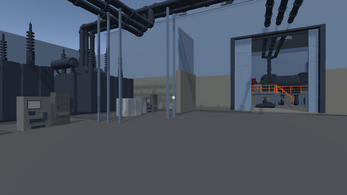

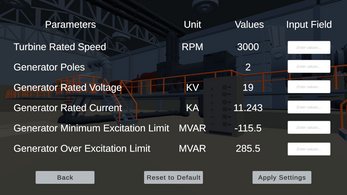
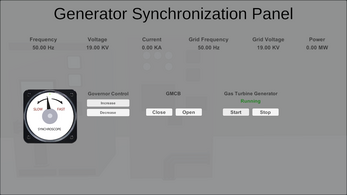
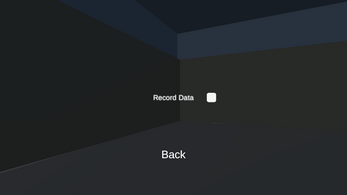
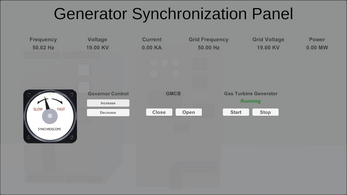
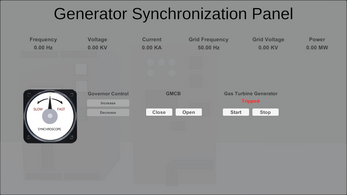

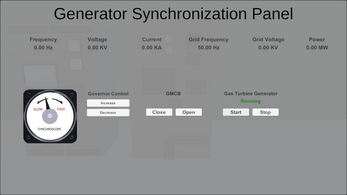
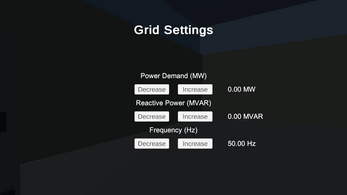
Leave a comment
Log in with itch.io to leave a comment.